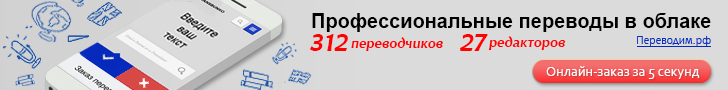Микропрограммное обеспечение для аккустического мониторинга просмотров: 3095
Acoustic Monitoring Firmware
The acoustic monitoring firmware supports 18 input channels. The main features are:
- RMS Broadband Calculation - Calculates the broadband root-mean-square (RMS) energy of the time-domain sampled data in the frequency range of 0 to 5000 Hz. The output is the input of the RMS Scan Average.
- RMS Scan Average - Average multiple scans of broadband RMS values. A scan is defined by the amount of time-domain sampled combustion data to calculate a windowed FFT of some defined length. The output is the system input, SIGx (where x is the channel number), passed to the controller.
- Windowed FFT - Calculates the frequency domain peak-to-peak magnitude and bin frequency, based on time-domain sampled combustion input data. The configuration defines the type of FFT window function used, the FFT length (amount of input data collected for the calculation), and the sample frequency. The output feeds the Peak-to-Peak Scan Average.
- Peak-to-Peak Scan Average - Provides a frequency domain peak-to-peak magnitude average per frequency bin, over multiple scans. The configuration defines the number of scans used in the rolling average calculation. The output is the input for the Six-Band Sort function.
- Six-Band Sort - Average frequency domain peak-to-peak data is sorted into six separate frequency bands, as displayed in the following table.
Frequency Bands | |
Freq Band # | Configuration Band Name |
1 | Low (Low) |
2 | Middle (Mid) |
3 | High (High) |
4 | Low Low (LoLo) |
5 | Trans (Trns) |
6 | Screech (Scrch) |
The maximum of the average peak-to-peak magnitudes from each frequency band and its corresponding frequency bin are selected and output as system inputs for the controller.
- Band n Average - Calculates the average peak-to-peak magnitude over all enabled healthy input channels, based on the output of the Six-Band Sort.
- Band n Maximum - Calculates the maximum peak-to-peak magnitude over all input channels enabled, based on the Six-Band Sort data. The six frequency band maximums are output for use by the controller.
- Band n Limit Check- A frequency band limit check based on the Band n Maximum output data.
A/D Compensation
The A/D compensation function eliminates any gain or offset error due to initial component inconsistency. An auto-calibration function runs each time the module is reset. The auto-calibration function compares each of the 18 analog channels against a standard A/D channel. This A/D channel is calibrated using a standard high-precision voltage reference and the A/D common.
Input Units to Engineering Value Conversion
The Acoustic Monitoring System converts the hardware input units to the engineering units (EU) needed for the system calculation. For the conversion of mV to psi, the range is 20 to 600 mV per psi. Four configuration parameters are provided per channel to define the equation for the transfer function.
Value (EU in counts) = GUnitConversion * Input (millivolts in counts) + Offset where
GUnitConversion = (High_Value - Low_Value) / (High_Input - Low_Input)
Offset = High_Value - GUnitConversion * High_Input
where
High_Value, Low_Value, High_Input + Low Input are the configuration parameters.
RMS Broadband Calc
RMS Scan Avg
where ch x = 1 – 18
where band n = 1 – 6 & ch x = 1 – 18
where band n = 1 – 6
Ch –
where x = 1 - 18
Pk-Pk Scan Avg
6-Band Sort
Select a maximum pk-pk amplitude for each of the 6 configurable frequency bands
Band n Avg.
Average channels 1 thru x in Freq. Band n
Band n Max
Sel max. Mag. From the x ch(s) for Freq. Band n
Band n Limit Check
Check Band n Max. out against Limit
SIGNAL SPACE INPUTS
Windowed FFT
Acoustic Monitoring Block Diagram
A/D Gain Adjust
The configuration parameter, Gain, controls the channel gain in the hardware. This parameter is defined for each channel. This allows low-level signals to be amplified to provide better resolution in the A/D conversion hardware. The gain options are 1x, 2x, 4x, and 8x. The channel control writes the gain setup to the FPGA input amplifier 4x and 2x gain control registers. The signal level calculated by PAMB firmware will not change with the Gain parameter because the signal is divided by the gain factor in the firmware, resulting in a net gain of 1 for the signal regardless of the gain factor used. The maximum expected signal level should not exceed 10 V (saturation) after the gain is applied as indicated in the following table.
Rules for Selecting Gain Value | |
Gainx | Maximum magnitude of input signal after dc bias is removed (volts) |
1 | 10 |
2 | 5 |
4 | 2.5 |
8 | 1.25 |
RMS Calculation and Rolling Average
The RMS calculation function performs an RMS calculation on the ac acoustic information sampled for a given scan. The RMS is defined as follows:
rms_Chx = SQRT ( (AC_Input(0)**2 + AC_Input(1)**2 + ... + AC_Input(Buffer_Length)**2) / Buffer_Length)
Where x is the channel number.
The rolling average function provides a smoothing function to reduce the vibration in the signal.
Capture Lists
Two capture lists are available, as follows:
• Trip Capture Lists - This function provides circular buffers that input internally calculated data, which is selected based on a configuration parameter. The circular buffers can capture up to 32 scans of information for each of 18 channels. The following internal data can be captured:
- Time-domain sampled input data (in volts)
- Frequency-domain FFT peak-to-peak magnitude (in volts)
- FFT output data with transducer compensation (in volts)
- FFT output data with transducer compensation (in EU)
- Scan-averaged FFT output data with transducer compensation (in EU)
Trip Capture Lists are pre-triggered, meaning for a 32 scan FFT average, data is scanned 32 times before the triggered event and none after the event. The triggered event is activated by the signal space input, TripCapReq. Running on the HMI or OSM computer, AM Gateway software uploads the captured lists and transfers the data to the Atlanta Remote DLN Tuning Center for analysis.
• User Capture Lists - This function provides circular buffers that are only one scan in length (compared to the Trip Capture, with 32 scan buffers). The User Capture buffers can input the same internal data as the Trip Capture buffers. The AM Gateway software can upload these lists. User capture lists are activated through the AM Gateway or other compatible applications.
PAMB Acoustic Monitoring Diagnostic Support
Ch x AC sampled Data (volts)
Ch x Windowed FFT data (volts)
Ch x FFT w Transducer Compensation (volts)
Ch x FFT w Transducer Compensation (EU)
Ch x FFT w Trans Comp & Scan Avged (EU)
Select
Capture selected data for each channel. Numbers of data samples determined by the FFT length and number of Scans averaged
Start Capturing data
Ch – Capture List
Trip Capture Lists
A User Capture List is also Provided but is only 1 Scan deep
Channel Health Status
Specifications
Item | Specification |
Input channels | 18 dynamic pressure inputs |
Output channels | 18 buffered outputs |
Gain adjustment options | 1x, 2x, 4x, and 8x |
Bias - minimum adjust | -13.5 ±0.25 V dc |
Bias - maximum adjust | + 13.5 ±0.25 V dc |
Input accuracy from terminal point to inputs, SIGx for passband = 0 to 5kHz | ≤ 2.0 %of full scale = 10 V dc for Gain = 1x ≤ 2.0 % of full scale = 5 V dc for Gain = 2x ≤ 2.0 % of full scale = 2.5 V dc for Gain = 4x ≤ 2.0 % of full scale = 1.25 V dc for Gain = 8x |
Input accuracy (dc + ac) from terminal point to peak-peak signal -space values through FFT analysis for passband = 0 to 3.2 kHz | ≤ 0.5 %of full scale = 10 V dc for Gain = 1x ≤ 0.5 % of full scale = 5 V dc for Gain = 2x ≤ 0.5 % of full scale = 2.5 V dc for Gain = 4x ≤ 0.5 % of full scale = 1.25 V dc for Gain = 8x |
Input accuracy (dc + ac) from terminal point to peak-peak signal-space values through FFT analysis for passband = 3.2 kHz to 5 kHz | ≤ 2.0 %of full scale = 10 V dc for Gain = 1x ≤ 2.0 % of full scale = 5 V dc for Gain = 2x ≤ 2.0 % of full scale = 2.5 V dc for Gain = 4x ≤ 2.0 % of full scale = 1.25 V dc for Gain = 8x |
Input passband frequency | 0 to 5 kHz |
Temperature | UCSA: 0 to 65°C (32 to 140 °F) BAPA: -30 to 65 °C(-22 to 149 °F) SAMB: -30 to 65°C (-22 to 149 °F) |
Diagnostics
The I/O module performs the following self-diagnostic tests:
- A power-up self test that includes checks of RAM, flash memory, Ethernet ports, and most of the processor board hardware
- Continuous monitoring of the internal power supplies for correct operation
- A check of the electronic ID information from the terminal board, acquisition board, and processor board ID to confirm that the hardware set matches, followed by a check that the application code loaded from flash memory is correct for the hardware set.
- Each input has sensor limit checking, open circuit detection, dc bias autonulling, and excessive dc bias detection. Alarms are generated for these diagnostics.
Details of the individual diagnostics are available in the ToolboxST* application. The diagnostic signals can be individually reset with RESET DIA if they go healthy.
UCCA LEDs
STAT LED (Reserved)
IONet-- ETHERNET –
ON LED
Green = Controller online and running application code
IONet Ethernet LEDs
Green = 100 base TX and full duplex
Blinking = Activity
OT LED (Reserved)
Diag LED
Solid Red = Diagnostic available
DC LED
Green = Designated Controller
UDH Ethernet Status LEDs
Active (Blinking = Active)
Speed (Yellow = 10 BaseT)
(Green = 100 BaseTX)
UDH ETHERNET (UDH)
Primary Ethernet port for Unit Data
Highway communication (ToolboxST)
COM1 RS232 C Port for Initial Controller Setup
COM 2 RS-232 C Port Reserved
Status LEDs
System: When off, CPU is ready
IDE: Flash disk Activity
Power: Lights when power is applied
Reset: Lights during reset condition
MEZZANINE CARD
COM
Configuration
Note The following information is extracted from the ToolboxST application and represents a sample of the configuration information for this board. Refer to the actual configuration file within the ToolboxST application for specific information.
Parameter | Description (Point Level Configuration) | Choices |
BinReject | Defines the number of side bins that will be rejected when the search function is applied to the FFT results for channels 1 - 18.0 = no bins rejected | 0 to 6 |
Config_Mode | Defines the source of the currently active configuration. ToolboxST allows only mode toolbox as a selection. The remote gateway configurator forces mode to tuning configurator without user control. | ToolboxST only |
E_Bnds_Vis | Enables visibility of the parameters associated with the energy bands processing. This visibility is restricted to authorized GE personnel and requires the correct code to enable visibility. | 0 to 2147483647 |
FFT_Length | Defines the number of samples that will be used in FFT calculation | 1024, 2048, 4096, 8192, 16382, 32768 |
FFT_TF_SelA | Boolean that selects the internal test file as the input to all acoustic monitoring channels instead of the actual analog input signals | HW_Input to File |
EventLstSel | Defines the sample site for the event capture list: Disable: list not used FFT_Out: FFT output scaled in volts TC_Out: FFT output after transducer compensation PSI_Out: FFT outputs scaled in PSI Avg_Out: PSI_Out after averaging filter Raw_Input: Input time domain data | Disable to Avg_Out |
HiB_Limit | Defines the limit for the max peak-peak amplitude signal in the high frequency band | 0 to 50 psi |
HiScrchBrkPt | Defines the frequency boundary between the high and screech frequency bands | 0 to 3200 Hz |
LoLoB_Limit | Defines the limit for the max peak-peak amplitude signal in the low-low frequency band | 0 to 50 psi |
LowB_Limit | Defines the limit for the max peak-peak amplitude signal in the low frequency band | 0 to 50 psi |
LowLow_EndPt | Defines the ending frequency of the low-low frequency band | 0 to 5000 Hz |
LowLowStrtPt | Defines the starting frequency of the low-low frequency band | 0 to 5000 Hz |
LowMid_BrkPt | Defines the frequency boundary between low and mid frequency bands | 0 to 5000 Hz |
Low_StrtPt | Defines the starting frequency of the low band | 0 to 5000 Hz |
MaxVoltCCSA | Max sensor volts for a CCSA type sensor | -30 to 30 V |
MaxVoltCustm | Max sensor volts for a custom type sensor | -30 to 30 V |
MaxVoltPCB | Max sensor volts for a PCB type sensor | -30 to 30 V |
MidB_Limit | Defines the limit for the max peak-peak amplitude signal in the mid frequency band | 0 to 50 psi |
Parameter | Description (Point Level Configuration) | Choices |
MidHi_BrkPt | Defines the frequency boundary between mid and high frequency bands | 0 to 5000 Hz |
MinVoltCCSA | Minimum sensor volts for a CCSA type sensor | -30 to 30 V |
MinVoltCustm | Minimum sensor volts for a custom type sensor | -30 to 30 V |
MinVoltPCB | Minimum sensor volts for a PCB type sensor | -30 to 30 V |
NumEventScns | Defines the number of scans an event buffer contains If the sample location is Raw_Input the max scan allowed is 1. | 1 to 32 scans |
OpLstSel | Defines sample site for spectrum on demand capture or diagnostic list: Disable: list not used Raw_Input: input time domain data FFT_Out: FFT output scaled in volts TC_Out: FFT output after transducer compensation PSI_Out: FFT outputs scaled in PSI Avg_Out: PSI_Out after averaging filter | Disable to Avg_Out |
| ||
PL_Fil_Freq | Defines the power line frequency that the notch filter will remove from the spectral content of the FFT output | 50 or 60 Hz |
PL_Fil_Tol | Power line filter signature tolerance calculated vs theoretical. 10% = 0.1. | 0 to 1.0 |
PL_Fil_Width | Defines the bandwidth of the power line notch filter. The bandwidth will be ± value centered about the configured power line frequency. | 0 to 100 Hz |
SampleRate | Defines the FFT sample rate for all the acoustic monitoring channels | 12,877 Hz only |
ScanPrAvgFFT | Number of scans per average in acoustic monitoring filtered FFT output | 1 to 32 scans |
ScanPrAvgRMS | Number of scans per average in the RMS calculation | 1 to 32 scans |
SearchInAvg(1) -SearchInAvg(6) | Selects whether the sort function for pk-pk amplitudes uses the present scan or an average value | No average, Average |
Session_Time | Scheduled time for temporary configuration mode. This time is forced to zero in the ToolboxST entry. This value is set to the user-selected time in the temporary gateway remote configurator. | 0 |
ScrchB_Limit | Defines the limit level for the maximum peak-peak amplitude signal in the screech frequency band | 0 to 50 psi |
Scrch_EndPt | Defines the ending frequency of the screech frequency band | 0 to 5000 Hz |
T_FilWidth | Width (±Hz) of the filter that excludes the transverse frequency FFT coefficients and all FFT coefficients designated by this filter from the screech band search | 0 to 100 Hz |
TMC_Gain(1) -TMC_Gain(30) | Transducer mounting compensation gain to characterize gain response | 0 to 10 |
TMC_Freq(1) -MC_Freq(30) | Frequency corresponding to the gain value entered | 0 to 5000 Hz |
TrnsB_Limit | Defines the limit for the max peak-peak amplitude signal in the transverse frequency band | 0 to 50 Psi |
Parameter | Description (Point Level Configuration) | Choices |
Trns_Bnd_Enb | Enable calculations associated with the transverse band and exclude its FFT coefficients from the screech band | Disable, Enable |
Trns_EndPt | Defines the ending frequency of the transverse frequency band | 0 to 5000 Hz |
Trns_StrtPt | Defines the starting frequency of the transverse frequency band | 0 to 5000 Hz |
WindowSelect | Selects windowing function for sampled data for Channel A and B: Rectangular Hamming Hanning Triangular Blackman Blackman-Har(ris) Flat Top | Rectangular to Flat Top |
Gain | Analog input resolution adjustment to amplify signal before digital conversion. Gain factor * (maximum signal peak voltage) must be less than 10 V to prevent saturation. | 1, 2, 4, 8 V/V |
Bias | Dc bias voltage subtracted from the analog signal input for dc bias compensation. Only used when InputUse is custom or file. | -11.6 to+11.6 V dc |
Bias_Range | Allowable deviation of dc bias used for dc bias diagnostics. Only used when InputUse is custom or file. | -30 to 30V |
Can_Id | Combustor can be wired to this terminal board signal. This normally corresponds to the signal number to avoid confusion; wire terminal board signal 1 to can 1. | 1 to 18 |
High_Input | Defines point 2 X-axis value in mV for SAMB terminal point that is used to calculate gain and offset for conversion to EU | 0 to 9998.8 mV |
High_Value | Defines point 2 Y-axis value in EU for SAMB terminal point that is used to calculate gain and offset for conversion from mV to EU | 0 to 99999 psi |
InputUse | Selects the sensor type used on the signal. | Unused, CCSA, PCB, Custom, File |
Low_Input | Defines point 1 X-axis value in mV for SAMB terminal point that is used to calculate gain and offset for conversion to EU | 0to 9998.8 mV |
Low_Value | Defines point 1 Y-axis value in EU for SAMB terminal point that is used to calculate gain and offset for the conversion from mV to EU | 0 to 99999 psi |
PL_Fil_En | Enables the power line notch filter | Disable, Enable |
DiagHighEnab | Enables high input sensor limit diagnostics | Disable, Enable |
DiagLowEnab | Enables low input sensor limit diagnostics | Disable, Enable |
BiasNullEnab | Enables automatic dc bias nulling | Disable, Enable |
DiagOCChk | Enables open sensor error diagnostic test | Disable, Enable |
DiagBiasNull | Enables excessive dc bias diagnostic test | Disable, Enable |
DiagSigSat | Enables signal saturation diagnostic test | Disable, Enable |
Caution
If the CCSA In JB1000 is used, set InputUse and the terminal board jumpers to CCSA regardless of the transducer manufacturer. Damage to the CCSA may occur if the PCB jumper setting is used on the terminal board.
PAMB Board Points
Board Points (Signals) | Description - Point Edit (Enter Signal Connection) | Direction | Type |
L3DIAG_PAMB | Board Diagnostic active (non-voted signal) | Input | BIT |
Can1_Health | Combustor can 1 signal health | Input | BIT |
↓ | ↓ |
|
|
Can18_Health | Combustor can 18 signal health | Input | BIT |
Test_Con fig | Card is temporarily remotely configured | Input | BIT |
Test_Mode | Signals are from internal test sources, not from terminal board | Input | BIT |
TripCapList | A capture list triggered by TripCapReq is available | Input | BIT |
UserCapList | A capture list manually requested by a user is available | Input | BIT |
PambBool_1 | General Electric Proprietary Information | Input | BIT |
↓ | ↓ |
|
|
PambBool_6 | General Electric Proprietary Information | Input | BIT |
PambPt_0 | General Electric Proprietary Information | Input | INTEGER |
↓ | ↓ |
|
|
PambPt_317 | General Electric Proprietary Information | Input | INTEGER |
Num_Of_Scans | Scan (block of FFT data) number of this data (1 - 32) | Input | INTEGER |
Num_Avg_Scns | Number of scans (block of FFT data) averaged (1 - 32) | Input | INTEGER |
Session_Tmr | Time remaining for remote tuning session | Input | INTEGER |
TripCapReq | Request for trip capture buffer collection | Input | BIT |
SAMB Acoustic Monitoring Terminal Board
Refer to the chapter, PAMC Acoustic Monitoring Input Module, the section, SAMB Acoustic Monitoring Terminal Board.
PAMC Acoustic Monitoring Input Module
Acoustic Monitoring Input (PAMC)
Functional Description
The Acoustic Monitoring Input (PAMC) module supports combustion dynamics for heavy-duty gas turbines. The PAMC module includes the IS210BAPAH1A Analog Processor (BAPA) and the Acoustic Monitoring (SAMB) terminal board grouped together as an application subassembly, and the IS220UCSAH1A standalone processor module.
The UCSA mounts as a standalone LAN module and serves as the PAMC processing engine. The UCSA was selected for acoustic monitoring because it provides the additional processing capacity required for the fast Fourier transform (FFT) analysis, sorting function, sensor diagnostics, and so forth. The UCSA accepts dynamic pressure data from the SAMB. The analog signal is conditioned to remove dc bias and amplify ac content (to maximize resolution) before it is digitized by an analog-to-digital (A/D) converter. A field programmable gate array (FPGA) sequences, digitizes, and filters the dynamic pressure signals and controls the high-speed serial link (HSSL) protocol for the Ethernet link between the BAPA and the UCSA.
Two versions of the Acoustic Monitoring system are offered, as follows:
Duplex Acoustic Monitoring System (323A4747WCP4) - The SAMB fans all 18 inputs to each BAPA. The BAPA 1 (left) communicates with the UCSA connected to IONet R. The BAPA 2 (right) communicates with the UCSA connected to IONet S. The controller's application code votes which PAMC data to use, based on the signal health.
Low-Noise Cable
Pressure Sensor
Turbine Combustor (max. of 18)
CDIS Constant Current Charge Amps(s)
Cable Twisted & Shield
Acoustic Monitoring
PWR
ATTN
LINK
FLASH
DIAG
BOOT
USB
COM
To Controller
PAMC connects to either a PCB-based CDIS CCCA or Encore-based CCSA
Mark VIe Duplex PAMC (323A4747WCP4)
Simplex Acoustic Monitoring System (323A4747WCP3) - Controller application code is not required to vote signals from the PAMC. The PAMC connects to either a PCB-based CDIS CCCA or Encore-based CCSA.
Installation
The installation procedures in this document only cover the addition of the PAMC I/O module into a Mark* VIe control system without using the PAMC signal space inputs. A qualified GE technician must install the PAMC signal space inputs.
Attention
If the configuration being downloaded contains I/O packs with different module IDs than the configuration currently running, the download may install incorrect firmware to some I/O packs. If this occurs, make sure the controller is running the new configuration, restart the entire system, and then start the ToolboxST* Download Wizard again.
Low-Noise Cable
Pressure Sensor
Turbine Combustor (max. of 18)
Charge Converter Signal Amplifier (CCSA)
Cable Twister & Shield
(open)
Acoustic Monitoring
PWR
ATTN
LINK
POWER
BOOT
ONLINE
FLASH
DIAG
IONet to the Controller
Mark VIe Simplex PAMC (323A4747WCP3)
Adding a PAMC Module
- To add a PAMC
- From the Mark VIe Component Editor,click the Hardware tab.
- From the Tree View, right-click the Distributed I/O item and select Add Module. The Add Module Wizard displays.
Select Simplex
Select PAMC as module type.
Click Next.
Use the Version drop-down list to select a module version. Listed module versions depend on the available compatibility codes.
Click the Release Notes button to view additional information about the currently selected module version.
To ensure that hardware failures are identified and corrected prior to controller system operation, it is highly recommended that the Module Required check box be selected. If it is, the module must be present and functioning for the controller to go online.
Click Next to preview configuration information.
Click Finish to add the new module.
Adding a SAMB Terminal Board
- To add a SAMB
1. From the Component Editor, click the Hardware tab.
From the Tree View, right-click the Port_S1 item, then select Attach and SAMB.
2. The Configure Sub-Assembly SAMB dialog box displays.
After sending Build and Download commands to the controller, click this button to retrieve the Bar Code.
Note Additional attachments cannot be added to other ports.
3. Enter the TB Connector that the BAPA is plugged into and the Bar Code of the SAMB. The bar code is located underneath the cover plate over the JB4 connector if no BAPA is plugged into this connector. If a BAPA is plugged into JB4, remove this BAPA to view the bar code or use the bar code retrieval method from step two.
IONet Setup
- To configure the PAMC for IONet Communication
The PAMC's UCSA must be configured with a TCP/IP address prior to connecting to the IONet Ethernet.
1. Install and configure a serial connection to the COM port on the UCSA. A RJ-45 to DB9 adapter is required along with an Ethernet cable for the serial connection. The adapter part number is 342A4944P1. The following figure displays the pin definition of the UCSx RJ-45 to the COM port adapter.
GND--
White/Orange
Orange
White/Green
Blue
White Blue
Green
White/Brown
Brown
Converter
Grey
Red
Brown
Black
Yellow
Orange
Female
GND
2. Use the ToolboxST application to configure the PAMC.
From the Hardware tab Tree View, right-click the PAMC module and select Setup
Click Next to continue.
Click Next to continue.
Click Next to continue.
The next wizard screen displays the progress of the connection. When it is complete click Finish.
Operation
The PAMC includes the following features.
• Signal conditioning for up to 18 combustion dynamic pressure inputs:
- GE Energy Charge-Converter Signal Amplifier (CCSA) or PCB Piezotronics® Charge Amplifier for heavy-duty turbines are supported
- Differential inputs and adjustable gains
- Fast synchronous-sampled A/D with 16x over-sampling
- FPGA pre-processor with finite impulse response (FIR) filters
- Open wire detection
• Analysis capability per channel:
- Windowed FFT analysis
- Rolling average per bin
- 50/60 Hz rejection filters
- Sort function providing peak pressure amplitude for six different frequency bands
- Maximum peak detect for each frequency band
- Average channel peak-to-peak amplitudes per frequency band
- Alarm detection if peak-to-peak amplitude exceeds configurable level for each frequency band
- List capture for all 18 channels if alarm is detected or user requests capture
-
UCSA Processor
The IS200UCSAH1A processor has the following features:
- High-speed processor with random access memory (RAM) and flash memory
- Two fully-independent 10/100 Ethernet ports with connectors Enet1 and Enet2 for connecting to the main controllers' IONet ports.
- Three fully-independent high-speed serial link ports with connectors R/SL1, S/SL2, T/SL3. Only R/SL1 is used in the PAMC for connecting to a IS210BAPAH1A analog processor board.
- One universal asynchronous receiver-transmitter (UART) type serial port with RJ-45 connector
- Hardware watchdog timer and reset circuit
- Status-indication LEDs
- Electronic ID
- CompactFlash® support
The UCSA connects to the BAPA through the R/SL1 high speed serial link (HSSL) interface. The PAMC is designed so that the UCSA and the BAPA can be located in different locations (up to 100 meters of high speed serial link cable length). Each module can be powered independently. At power up, the BAPA waits for the UCSA to initiate communications. After communication is established, the application FPGA is programmed.
The processor application code contains the logic to allow a UCSA to operate on one or two IONet inputs. When using two IONet inputs, both network paths are active at all times. A failure of either network does not disturb I/O pack operation and is indicated through the working network connection. This arrangement is more tolerant of faults than a classic hot-backup system in which the second port is only used after a primary port failure is detected. The Ethernet ports on the UCSA auto-negotiate between 10 and 100 mbps speed, and between half-duplex and full-duplex operation.
BAPA Analog Processor
The analog processor includes the following features:
• Eighteen analog signal-conditioning channels
- Differential inputs
- Adjustable gains of 1x, 2x, 4x, and 8x
- Dc bias nulling
- Multiplexer to bypass signal input and apply test signal
- Anti-alias filters to support 5 kHz bandwidth
• Twenty-four A/D input channels
- Six channels per converter
- 16-bit converter
• Application FPGA
- A/D converter control
- D/A converter control
- Eighteen channels of FIR filtering
- Configuration registers
- HSSL control
• Boots FPGA with programmable read-only memory (PROM)
- Bootstrap function
- TX / RX mrm-MACs
- PHY sync
• PHY0 and PHY1 physical Ethernet layers
• Power supplies
- P28 input
- P15andN15outputs
- P5 output
- 3.3 V, 2.5 V, and 1.2 V outputs
-->
Загружено переводчиком: Выженко Артем Александрович Биржа переводов 01
Язык оригинала: украинский Источник: www.profalians.com.ua